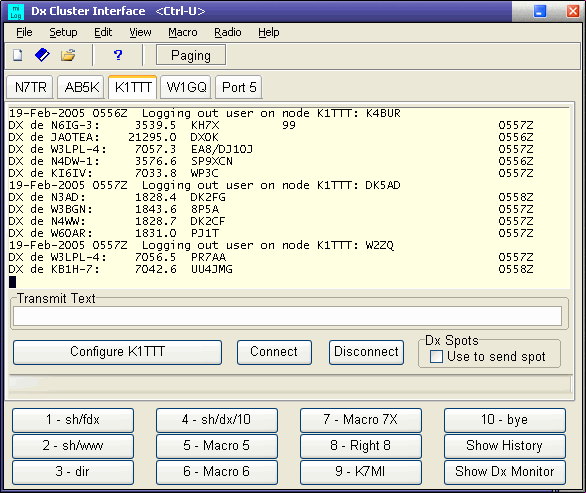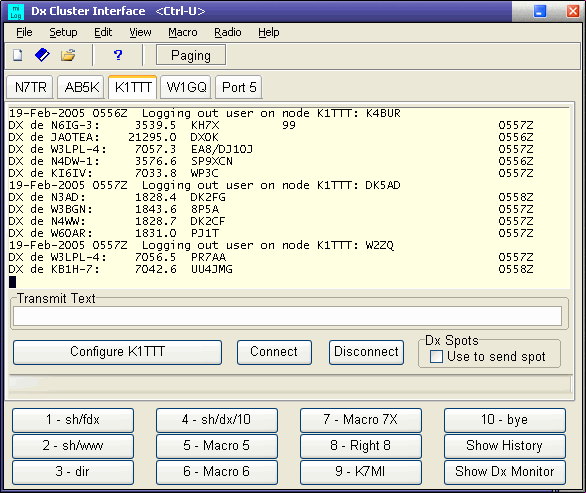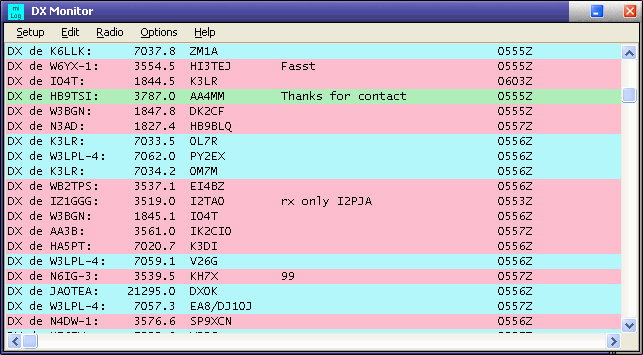-
The Dx Cluster Interface in
miLog supports connections for up to 5 different clusters.
-
Connections may be made
via any combination of packet radio or Telnet.
-
Has a Keep Alive
feature to prevent disconnects.
-
Filters out duplicate
spots.
-
Has 10 user definable
macro buttons for sending common commands with a single
mouse-click.
-
One or more of the cluster
connections can be selected for sending Dx announcements.
-
Show History feature
lets you scroll back data from each cluster connection without
being interrupted by incoming messages.
-
Has facilities to filter
spots to show only those from areas you specify.